Support
How to create a business listing?
Visit the Create Listing page
Register or sign in to your account.
Select a listing plan.
Enter your listing details.
You will be redirected to PayPal to make payment.
Once payment is complete PayPal will return you to Your Wedding Pro, your listing has now been submitted for moderation.
You will be able to see your pending listing in the dashboard, you will be notified by email when the listing is live (usually within a couple of hours).
How to claim your business listing?
In some cases your wedding business might already be listed in our directory with limited information. From the listing page you can claim your business listing, after the standard payment plan is paid you will able to control the page and add all the missing details.
Payments
Payments are by PayPal, recurring payment plans are automatically processed by PayPal when the listing expires.
How To Cancel
Login to your PayPal account and cancel the subscription to Your Wedding Pro, PayPal will then notify us and the business listing will automatically be unpublished when it expires.
Featured Listings
When creating your business listing you will have the option to be featured on the homepage or category page for an additional fee.